User Story Mapping for No-Coders
User Story Mapping empowers no-code builders to create smarter, more user-centric applications by providing a disciplined, visual framework for project planning and execution.

Most no-code projects don’t fail because the tools are bad.
They fail because the builder never mapped what actually matters—for the user.
You can build fast.
But if your “MVP” is a pile of random features, users won’t care.
That’s why so many Airtable, Bubble, and Make projects stall after launch:
Speed is easy. Clarity is rare.
Here’s the fix:
Start with the user. Map their journey. Build only what matters.
Why No-Code Projects Go Off the Rails
Everyone wants quick wins. No-code promises them.
But “build fast” often means “build messy.”
You get:
- Features nobody uses.
- Workflows that don’t match real-world needs.
- Endless revisions—because you missed the point from day one.
Tools aren’t the answer. Systems—and clear planning—are.
User Story Mapping: Your No-Code GPS
User Story Mapping is a visual, practical way to turn ideas into a real plan.
Not just a feature list. Not a wishlist.
A user-centered map—of what happens, when, and why.
Three pieces:
- Backbone (Epics): The big steps. Think “Sign Up,” “Order,” “Get Support.”
- User Stories: The real actions. “Fill out form.” “View order history.” “Upload a file.”
- Slices: What makes it into v1? What can wait? Build a slim, valuable first version. Ship fast, improve often.
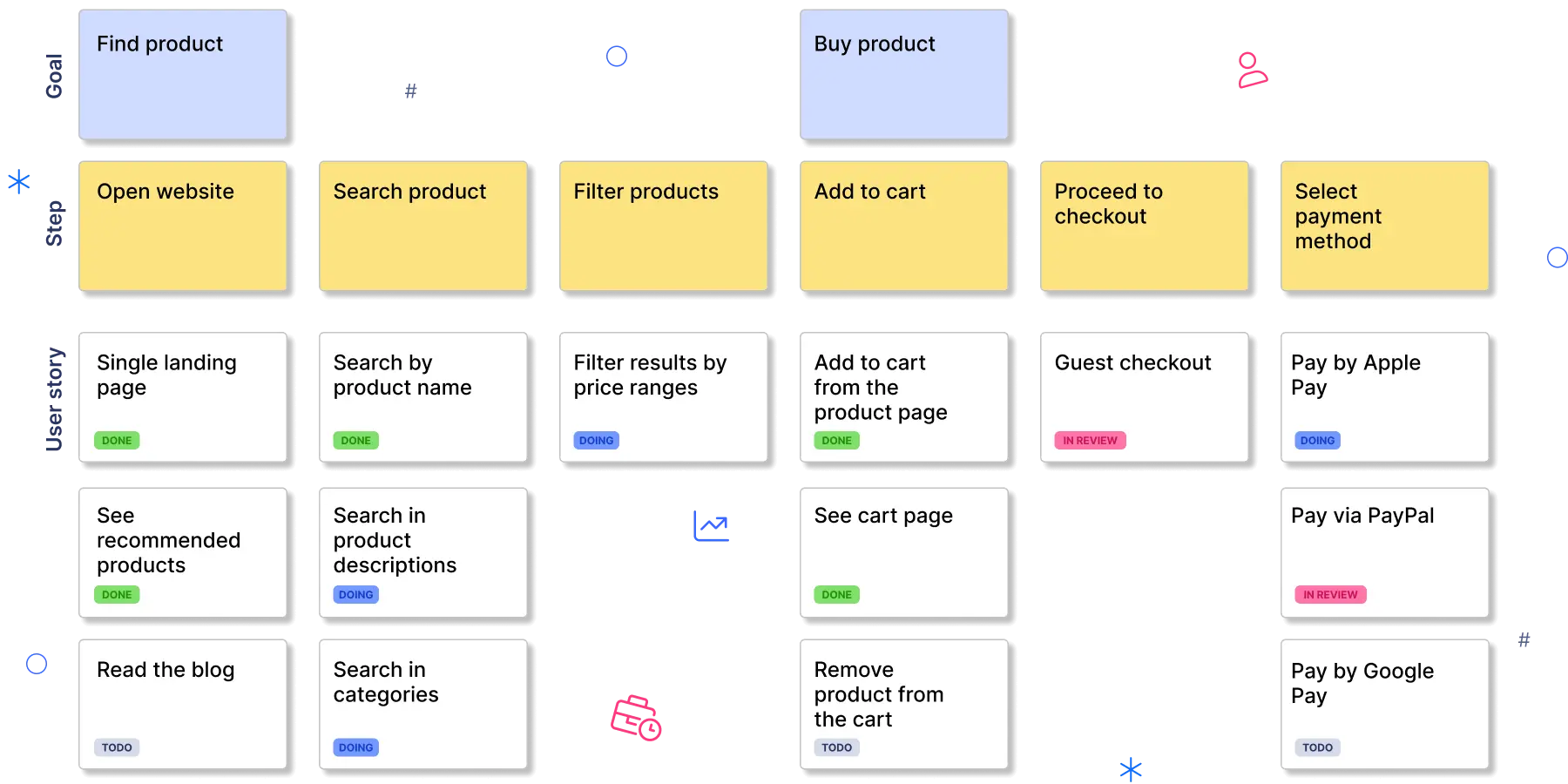
A story map forces hard choices.
It answers: What must exist on day one? What can wait?
It’s clarity in a world of feature sprawl.
What Story Mapping Fixes
- Stops scope creep.
Every feature gets a why—or it gets cut. - Aligns the team.
Everyone sees the same roadmap. No more guessing. - Centers on the user.
You’re solving real problems, not just shipping features. - Catches blind spots early.
Missed steps, hidden dependencies, overlooked integrations—spotted before they blow up your timeline.
Example:
A client portal on Bubble. Map:
- “Client logs in.”
- “Sees project updates.”
- “Downloads invoices.”
You spot that chat isn’t essential for MVP. You save weeks—and budget.
The Minimalist Playbook: Story Mapping for No-Coders
- Know Your User.
What are they trying to do? Why? - Map the Big Steps.
Use sticky notes, Miro, a whiteboard—whatever works. - Break Down the Steps.
What’s each small action along the way? - Draw Your MVP Line.
Which stories must launch? Which wait? - Review—Relentlessly.
Keep the map live. Update as you learn.
You don’t need fancy tools. You need ruthless clarity.
Pitfalls to Avoid
- Story mapping ≠ user research.
Start with empathy. Build maps from real user pain—not guesses. - Don’t “set and forget.”
Update your map as you test and learn. It’s a living document. - Don’t overbuild.
More detail isn’t better. Prioritize. Ship the essentials first. - Know your platform limits.
Airtable, Bubble, Make—they all have ceilings. Map for what’s real, not just what’s possible.
Conclusion: Build with a Map, Not a Wish List
No-code lets you move fast.
User Story Mapping makes sure you’re moving in the right direction.
It’s not about shipping more features.
It’s about building the right features—the ones that solve real problems for real people.
Want more practical guidance?
- How to Calculate the Real ROI of No-Code Projects
- No-Code Isn't a List of Tasks
- A Practical Approach to No-Code for Your Business
Build smarter. Map it out first.
Other Resources to Explore:
- Mountain Goat Software: This article provides a comprehensive guide on creating story maps when writing user stories: User Story Mapping: How to Create Story Maps
- BigPicture: This resource details a step-by-step approach to user story mapping: User Story Mapping Step-by-Step
- Avion: This guide explains user story mapping and provides examples: What is User Story Mapping?
- Atlassian: This page provides examples and templates for user stories: User Stories: Examples and Templates
- Miro: This page provides a template for User Story Mapping, useful for digital collaboration: User Story Map Template
